Order Issues
The Zengar® Consent Form is an important step in our process to properly support our clients.
Please note that we have a new consent form that is required to be completed and submitted. This form was released May 1st, 2019.
If you have NOT completed and submitted the form please do so HERE.
For a video tutorial on signing the Adobe Consent Form please click HERE.
Please note that any orders you have placed for systems will NOT be shipped until this form is completed and submitted. Thank you.
As of March 1st, 2023, businesses importing into the European-Union as well as Norway, Northern Ireland and Switzerland require the EORI to be listed prior to shipping as part of the ICS2 strategy to strengthen border security and safety. If you plan on using NeurOptimal® for business purposes, please have your EORI when ready to place your order to provide the shipping team. If you do not have an EORI assigned to you, please go to your government's website and type in the Search bar “EORI”. This should bring you to a guide on how to acquire your EORI.(Please note this number should only be provided if you plan on incorporating NeurOptimal® into your business and to claim it for tax purposes).
For more information about the EORI and how to apply, please follow the link below: Economic Operators Registration and Identification number (EORI) (europa.eu). For any additional questions, please contact your Representative or [email protected].
At Zengar®, we recognize the valuable role our Trainers play in introducing new clients to NeurOptimal®. Whether it's a colleague, client, or friend, when someone decides to purchase a system thanks to their guidance, we want to show our appreciation.
Our PASS Member Referral Program is our way of saying thank you for spreading the word about NeurOptimal® and helping to grow our community. Find out more about this program here. Our Representatives are dedicated members of our sales team who work closely with Trainers and clients around the world. They help promote NeurOptimal® globally and guide new clients through the decision-making process, ensuring a smooth start with their NeurOptimal® system.
If a Representative(s), PASS Member(s), Staff Member(s), or anyone else played an important role in your decision to purchase a system, we encourage you to acknowledge them when adding the product to your cart. On the product page, you'll find a text box where you can list their names.
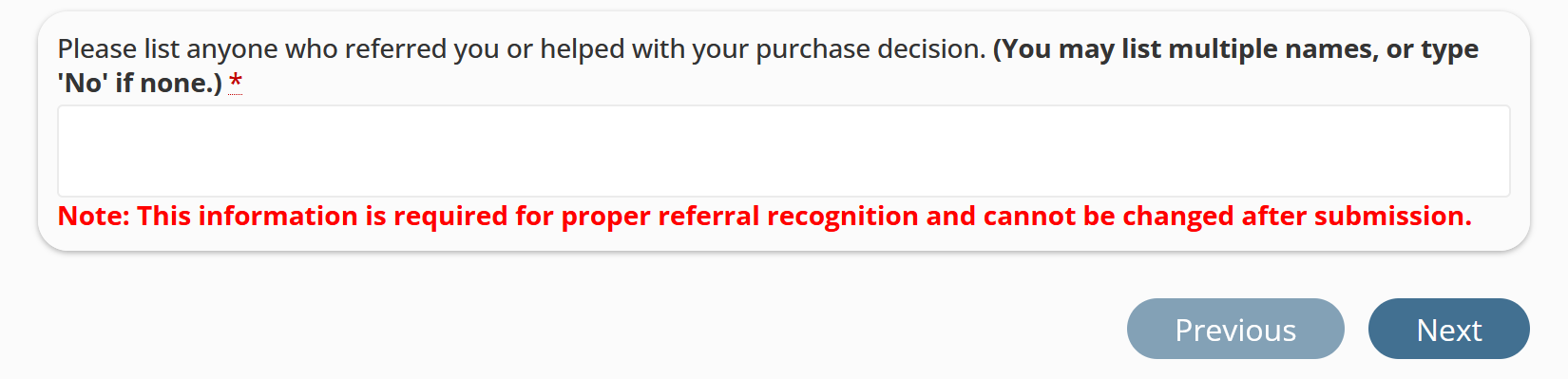
To ensure fairness in the PASS Member Referral Program, please note that we cannot add or change names retroactively. Be sure to carefully consider your selections before finalizing your order, as these cannot be modified afterward. You’re welcome to include as many names as are relevant to your experience.
VISIT THE STOREPayment Options
We accept VISA, MasterCard, PayPal, cashier’s check, and bank wire. We generally do not accept institutional POs – please contact Zengar® directly for exceptions. Please allow time for paper checks to be received and to clear—which can be up to 26 business days for US banks. We regret we cannot process an order before payment is received. Please note that any currency exchange or foreign transaction fees associated with your purchase is charged by the credit card issuer directly and not Zengar®. These charges can range from 1 – 4%. Any card registered outside of Canada may be susceptible to this, it is best to check with your credit card issuer for more information.
The selection of “Split Payment” will allow you to split the total charge over different credit cards (Visa or Mastercard only). Please note that all payments must be completed within 14 days. All charges process immediately, this is not a financing option. Please note that after 5 minutes of inactivity your cart may time out. To reactivate and proceed, please log out of your account completely, then log back in to activate a new session.
Yes, to get a quote, simply add items to your cart and go to checkout. In checkout, select "Yes" to Quote Request, which allows you to proceed without requiring payment. Once you click "Place Order," we'll receive the details and email you an official quote.
If you are mailing payment please send it to this address for processing:
Zengar Institute Inc., 545A Grand Blvd, Ile Perrot, Quebec , J7V 4X4, CanadaPost-Order Inquiries
Once logged into your account, please click on Subscriptions on the left, then on View – see screenshot:
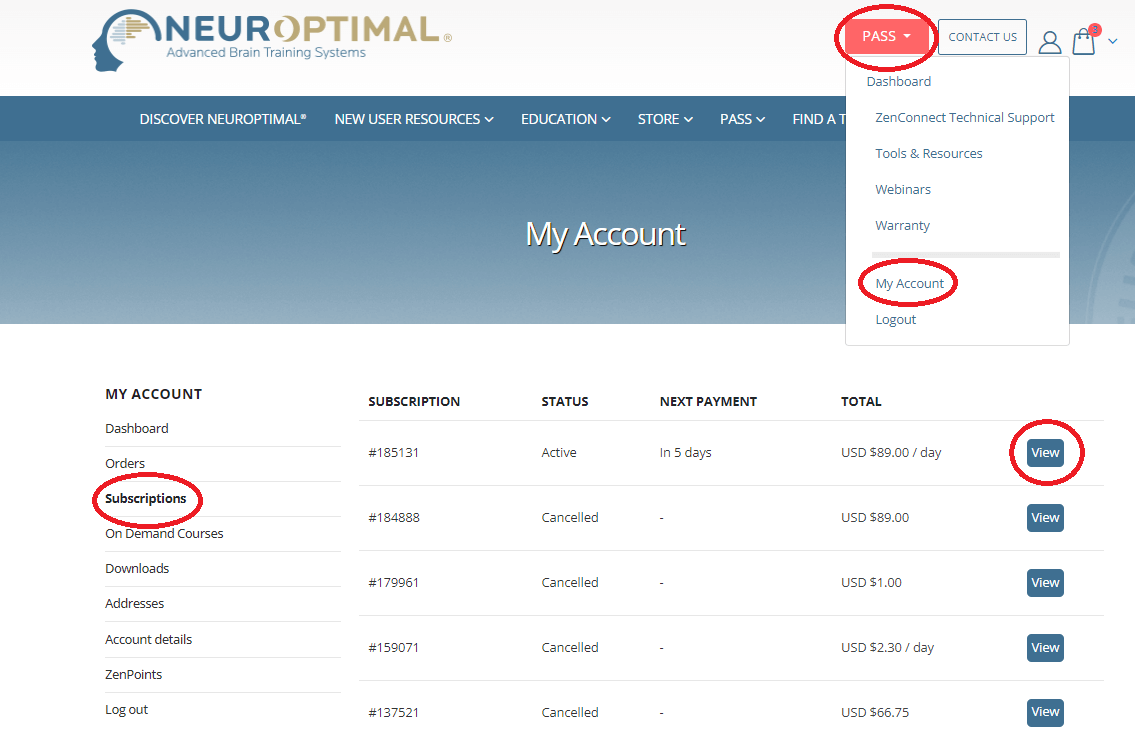
Then scroll down and click on Add payment to enter the new payment details.
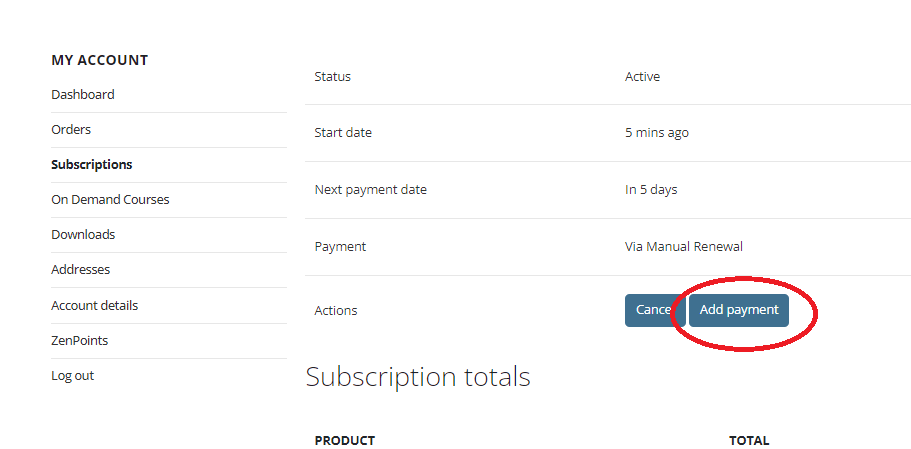
You can enter a new credit card or select PayPal to link payments via PayPal.
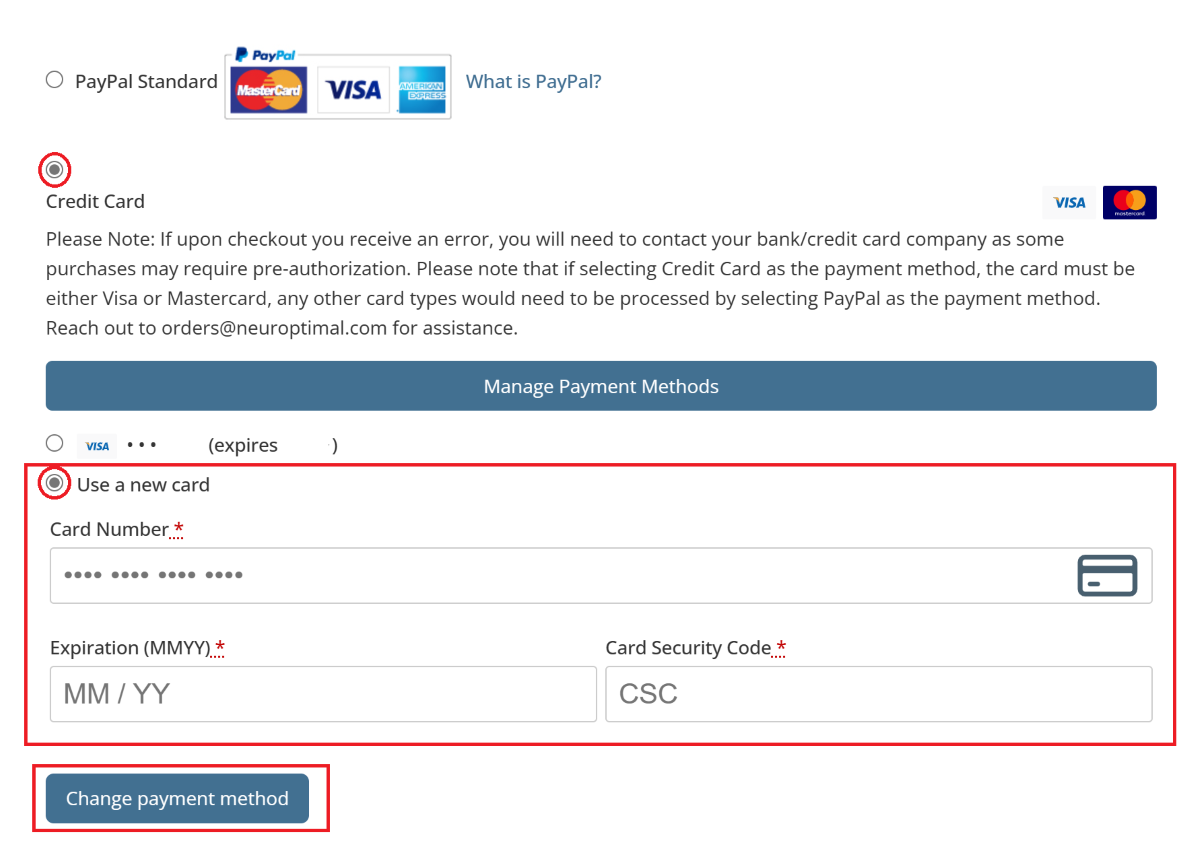
Then click Payment Method
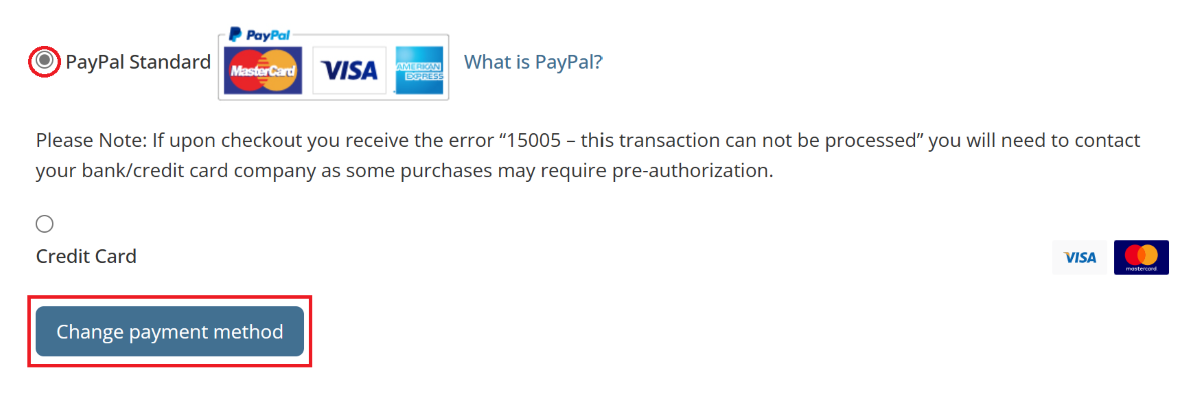
Shipping & Delivery
For those shipping to the USA with a cart total of over $2500, you will be required to fill out a customs form called a 5106. This is required by U.S Customs and Border Protection for you to provide your SSN or Business EIN number. You will receive a request for this form directly from a FedEx Brokerage agent while your order is in transit. Failure to complete this form within 5 days will result in the shipment being returned.
(We no longer provide the form for pre-shipment completion as FedEx now requires submission directly to them.)
While there is no extra charge or fee to submit this form, applicable Customs fees and taxes may apply. Those fees will be based on the recipient’s government/State regulations, therefore anyone completing this form should be aware of this. Thank you.
Customs Form 5106 Instructions: CLICK HERE (EN)
Yes, you can request a change in the delivery address after your shipment is in transit. However, please note that FedEx charges an additional fee of $15 USD for this service.
Terms & Conditions:
Once a shipment is in transit, requests to change the delivery address can be made. However, please note that FedEx does charge for this amendment. A fee of $15 USD will be invoiced to the customer, and acceptance of the fee constitutes agreement to proceed with the address change.
Taxes & Duties
Virtual Products & Downloads
Virtual or downloadable products will be confirmed/available to you for use once payment has been processed by our Order Processing. All payments are initially authorized and do require a member of our team to complete and process. Once this is done (during business hours of 9am-5pm ET from Monday-Friday) you will be sent your link/details to obtain your product.
For Music:
Purchases will remain pending until a member of our team has processed the charge so your download will not be immediately accessible. You will receive a confirmation as soon as the order is complete and available.
After purchasing your On Demand (Pre-Recorded) course you will have access to your course in your Account page.
Instructions to proceed with viewing the course, or gifting the registration to someone else, will be provided in your account and a step-by-step guide will also be made available to you in your Order email.
You can also find that step-by-step guide here: How to Access Your On Demand Course - Step-by-Step Guide (PDF) (EN) (FR)
If you have been gifted a registration you will only need to visit the On Demand Courses tab in your account and scroll down to the Registered For section and click on the course you have been gifted.
ZenPoints
In order to use your ZenPoints, simply login to your account at www.neuroptimal.com (using the same account you initially earned the points under – this is important) and the ZenPoints have been saved in there for online use. Once you add all items you wish to purchase to your cart, you will see the option to use your ZenPoints at checkout.
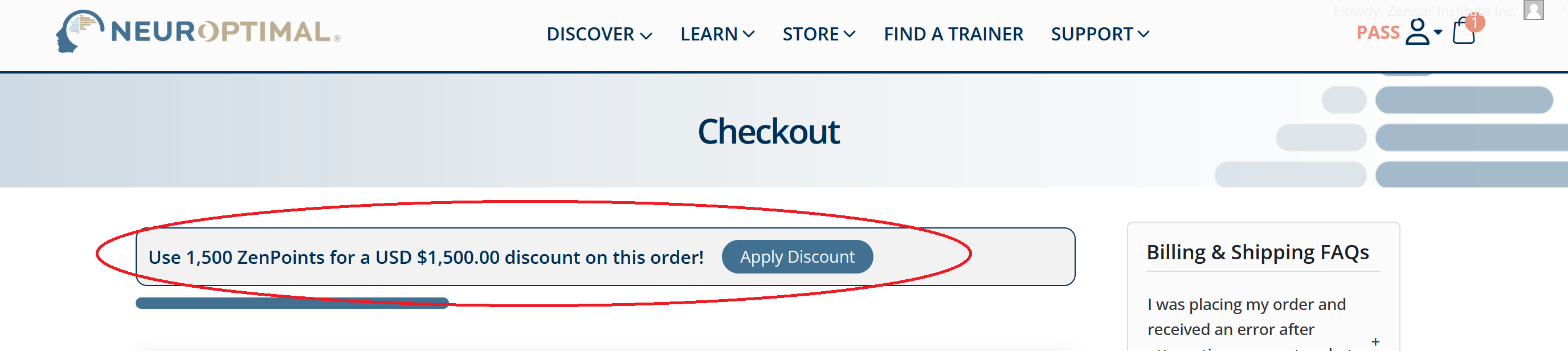
Once you click “Apply Discount” you can choose how many of the ZenPoints you wish to use (ZenPoints will be deducted as a discount on the items selected, any taxes and shipping will still be charged):
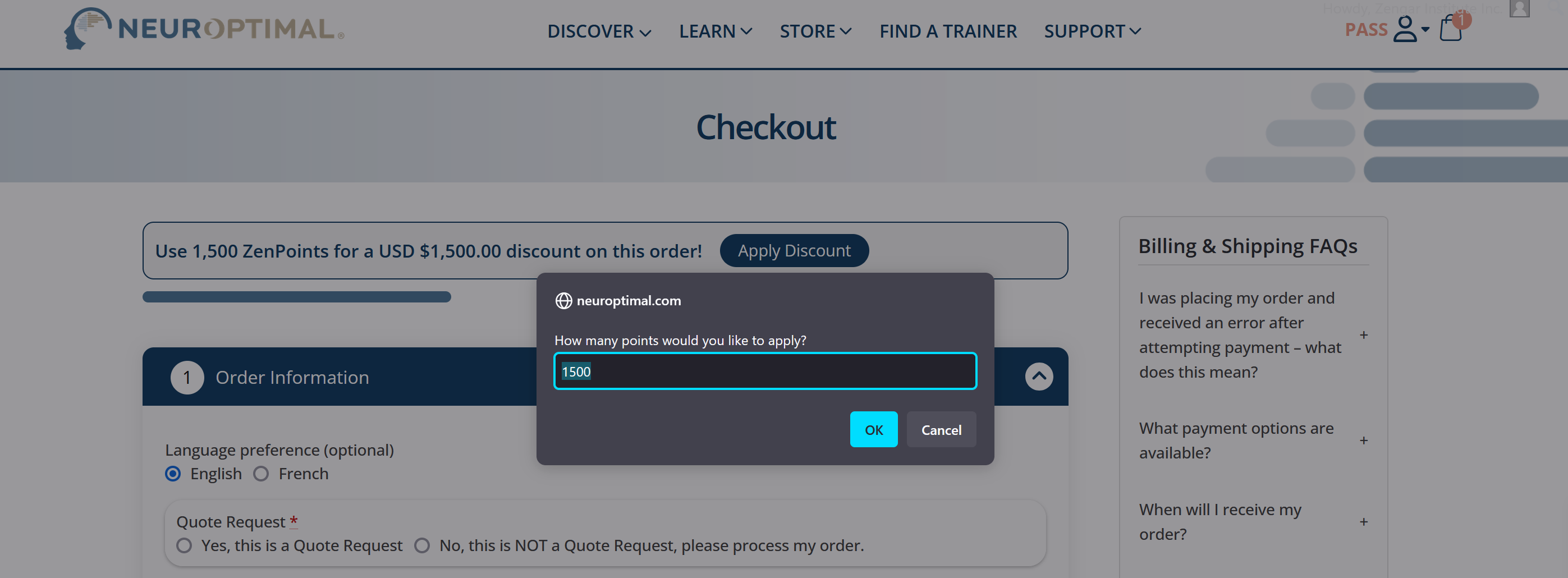
You can then proceed to the rest of the Checkout process and complete remaining payment due.

